
Dockerise a Django application - Part 3
Welcome to Part 3 of the series on how we set up and dockerise every new Django project at Webinative.
In part 1, we created a new Django project with a core app and custom User model.
In part 2, we added some useful third-party Django apps and python packages to our project.
This article will focus on abstracting some key configurations into environment variables.
Why use environment variables
In a typical organisation, we run a Django project in one or more of the following environments,
- Alpha (Development)
- Beta (Quality assurance)
- Staging (Pre-Production)
- Live (Production)
Some of the project's configurations/settings change depending on the runtime environment. For example, consider the ALLOWED_HOSTS and DEBUG values.
| Setting | Alpha | Beta | Staging | Live |
|---|---|---|---|---|
ALLOWED_HOSTS | localhost | beta.myproject.com | staging.myproject.com | myproject.com |
DEBUG | True | True | False | False |
Moreover, it is good practice to have a unique SECRET_KEY for every environment.
The old-school approach is to have multiple settings.py files — one for each environment like settings_alpha.py, settings_beta.py, etc. But saving your secrets in Git or any VCS is not recommended (see 12-factor principles). A better approach is to use environment variables.
Abstract ENV variables
Create a .env file within your project root (same level as manage.py).
Note: Files and folders starting with a dot in their name remain hidden in Linux and Mac.
We'll identify the config that could change with environments and move them into this file.
# contents of .env
DJANGO_ALLOWED_CIDR_NETS=192.168.0.0/24
DJANGO_ALLOWED_HOSTS=localhost
DJANGO_DEBUG=True
DJANGO_INTERNAL_IPS=127.0.0.1
DJANGO_TIME_ZONE=UTC
DJANGO_SECRET_KEY="django-insecure-q-*lrcfa-ll41wh@9=l+f=96%!9%vpm8h)jdw)gpw7)i41c94k"
Note: The prefix
DJANGO_acts as a namespace for these ENV vars.
Next, we'll update settings.py to read these values from the environment.
import os
SECRET_KEY = os.getenv('DJANGO_SECRET_KEY')
DEBUG = os.getenv('DJANGO_DEBUG')
ALLOWED_HOSTS = []
ALLOWED_HOSTS_ENV = os.getenv('DJANGO_ALLOWED_HOSTS')
if ALLOWED_HOSTS_ENV:
ALLOWED_HOSTS = ALLOWED_HOSTS_ENV.split(',')
if DEBUG:
ALLOWED_CIDR_NETS_ENV = os.getenv('DJANGO_ALLOWED_CIDR_NETS')
if ALLOWED_CIDR_NETS_ENV:
ALLOWED_CIDR_NETS = ALLOWED_CIDR_NETS_ENV.split(',')
INTERNAL_IPS_ENV = os.getenv('DJANGO_INTERNAL_IPS')
if INTERNAL_IPS_ENV:
INTERNAL_IPS = INTERNAL_IPS_ENV.split(',')
# ...
TIME_ZONE = os.getenv('DJANGO_TIME_ZONE', 'UTC')
Tip: Adding the .env file to our project's .gitignore ensures Git doesn't track this file.
Now, try running the development server.
# within your project folder
workon dockerise_django
./manage.py runserver 0:8000
You should see an error as shown below,
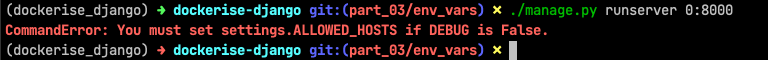
Why? We have abstracted some settings into a .env file but not loaded them into our virtual environment.
Load ENV variables
Let us load the contents of the .env file into our virtual environment and then run the development server.
# load contents of .env file
set -o allexport; source .env; set +o allexport
# runserver
./manage.py runserver 0:8000

The development server now runs without errors.
Tip: You can use the postactivate hook to load the .env file every time the virtual environment is activated.
Add the following lines to the $WORKON_HOME/dockerise_django/bin/postactivate file.
set -o allexport; source $HOME/Dev/dockerise-django/.env; set +o allexport
You can test the postactivate hook using the following commands,
deactivate
workon dockerise_django
echo $DJANGO_ALLOWED_HOSTS
# should print localhost
./manage.py runserver 0:8000
# should run the dev server without any errors
As you move forward and add more apps to your project, remember to identify and abstract environment-specific configuration into the .env file.
As usual, you can clone this GitHub repository and checkout the part_03/env_vars branch to see the completed code.
In the next part, we will start containerising the application.
Like this article? Have a comment to share or a question to raise? Join our Discord server.